
This is spectacular shot of Nippon jet being struck by lightning bolt in Osaka.
Thanks to aluminum composite body and insulation the lightning bolt hits plane and can surround it and yet not harm the passengers.
[Via Gizmodo Coasttocoastam]
Send this to your friends.
August 30, 2007
Plane Hit by lightning bolt while taking Off from Osaka
August 29, 2007
PicLens - Slideshow Firefox add-on for Flickr, Facebook
PicLens is an awesome Slideshow Add-on for Firefox. It shows the pictures in a PicLens enabled websites sites such as Flickr, Picasa, Facebook in a slideshow.
What's impressive about this extension how seamless it works with the website. All you need to do to see the pictures / photos in a slideshow is simply keep mouseover any image on one of the Piclens supported sites. A play button appears clicking which will launch this application.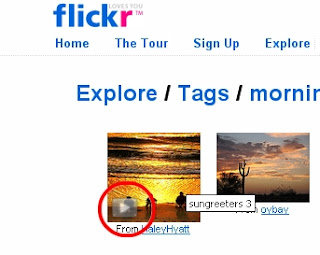
The application itself is smooth and polished one. It gives you out of browser experience on the entire screen especially when the website doesnt do justice with a nice big photo.Great for showing family vacation or just getting lost in beautiful photos like I did listening to some groovy music !
Sites currently support by Piclens
Related Post :-
August 28, 2007
Weird / Funny USB drive / devices
A few days back I posted a pic Teddy USB which prompted me to search for many such weird and funny USB drives.
Weird Thumb Usb Drive
This one falls in the bizarre category. This goes to show that having a USB pen drive is not cool enough you need a freakingly real looking thumb to grab some attention.
[Via fosfor]
USB drive that inflates with Storage
The novelty of a USB disk drive is that it could be 2 GB and yet it is so small. One weird look russian perharps didn't get that. He designed, patented a kind of USB storage device that swells or blows up according to the storage space occupied. It uses micropump to achieve that result. So with this if you carry a bunch of files in the USB if feels too like you are carrying a bunch of files in your pocket. What next USB inflatable Bra ?


[Thnx Techlivez]
Freshly Baked USB Drives

Considering most people that use a computer I know, either should be on a diet or on a diet, USB that resembles a burger isn't that good idea especially when delectable looking gadget is $60. For the people who aren't tortured at the sight of nicely baked pizza there is also Hot Dog, French Bread and sandwich.
Gold Ingot Bar USB Hub
Now it is a know fact allegedly that Japanese dig weird USB stuff and one company is just doing that. One of their product is Gold Ingot USB Hub ... phew ! Check out the company Ceo endorsing the product.


USB necktie Cooler

There is weird then there is WTF and this is WTF weird ! I can understand the need for a USB device that looks like chopped up thumb, I can even live with a Gold bar USB hub but this just crosses the those boundaries of sanity. Any hoo. I told you japanese like weird USB stuff ! This is yet another creation of Thanko - The company that brought you Gold ingot USB bar.
<---- Check out the dude in action
Also check out the Company product page
Weird enough to mail your friends ?
How to use multiple Google / yahoo account at same time
I am sure many of us might have faced this problem when you have two separate accounts and want to use it at the same time for example when you have 2 yahoo mail accounts one professional and one personal or when you use seperate login for Flickr and yahoo mail similarly when you have different account for google, youtube and Orkut. Which means each time you have to logout and login to check another and this annoyance continues.
The solution is simple since the way login is maintained over a period of time is by cookies so simply use different Browsers! By using different browsers you can login to same service with different account without affecting cookies of each other.
There are quite a few to choose from FireFox (www.firefox.com), Opera(www.opera.com), Flock(www.Flock.com), Safari(http://www.apple.com/safari/).
I first faced this problem with orkut and blogger. Since google consolidated login to different service using same google account with cookies it is very annoying for people who don't same google account to use all services. For example the account I use for Orkut is different from the Google account I use to login to blogger.Due to these I had so many times mis-posted using wrong id without even realizing it.
Did you ever had such incidents ?
Yahoo-China sued for sharing of information policy
A human rights group from US is suing Yahoo alleged unethical compliance with chinese authorities by divulging user details. Chinese version of Yahoo is being accused of complying to any lengths with Chinese authorities and compromising with its ethics just to gain shares of the Chinese market and it is investing heavily in local companies.
This comes after several incidents in which yahoo user details were disclosed by the company including the case of a journalist who was jailed for 10 years after yahoo complied with authorities disclosing mail details which helped in tracing him.
This is not the first time in china where Companies crawled when they were asked bend major IT firms have received condemnation from US congress for complying with Chinese authority in censoring the internet in China.
Here is an example, try searching Taiwan Independence (a sensitive issue in china) in the chinese yahoo site and this is what you will get:-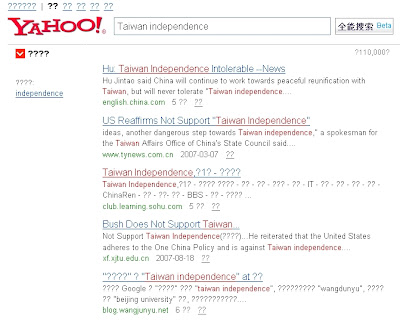
August 26, 2007
Top Hacks and Tips a Look Back at past month !
Well Its a month since I took the plunge in Blogging, So I thought of a recap post of my favorite hack and tips during the last month.
Wordpress Vs Blogger - Better Free Blogging platform
We had earlier wrote about the difference between Blogger and Wordpress. After a month of weblogging I am convinced that Blogger is the better Free blogging platform than Wordpress.com
The reason is simple the blogger allows the access to HTML template ! This access to HTML has allowed me to modify, add widgets seamlessly. As a modder at heart it is exciting to modify !
For a noob I agree you can create much more professional looking blog with Wordpress.com but after a while you want turbo charge the blog you find at a dead end with WP !
Here are the suff I created for blogger in the past month which is impossible to do at Wordpress
Added a flash header
Custom Comment Box for Blogger
Now wordpress may be great when you have your own domain but as a free blogging platform Blogger rules !
August 25, 2007
What is RSS Feed and Why should I subscribe ?
It is amazing the number of people who don't use RSS feed just because they don't know what it or How to use it, most people don't know how powerful and simple RSS is !
I am not gonna bore you with the history of RSS its expansion lets get to the point why you should be using RSS is simply to save time and be update to the information you want !
What is so special about RSS ?
Without RSS if you liked a website/blog you would Bookmark it or just remember it and hope to visit them on periodic or random manner. Works great if you have 3-4 websites but we all know over a period of time the "Must Visit" List grows and grows and before you know it the list just overwhelms you, you tend to forget many and finally you find yourself just out of time to visit them all. And many time you are visiting a site just to find nothing has changed. Every single time you visit a site to see if anything is new or not you wasted some time!
Wouldn't it be great if all the sites you like would alert or invite you whenever there is something new ? That is exactly what a RSS feed does !
Now with RSS you can visit as soon as something new is added ! Which means you save time by visiting only those places which have something new!
So RSS feed is kinda like Alert mail for what's new on the site !
How do I get the feed? do I need sign up ?
To get the feed you need a Feed reader. You can signup for a web based Free Reader at Google, Netvibes , My yahoo etc !
Feed reader is like inbox or a notice board for all your feeds. once you have signed up for any of Feed reader, all you need to do now is link your fav site's feed to you feed reader.
This process of linking your Feed reader to the site you want to read is called subscribing and it is as fast as saying subscription.
I am sure you might have seen the Icons for subscribing to a RSS Feed on websites, on your browser. These are the icons you need to look for if you want to subscribe to a Feed !![]()
All you need to do is click them which will take you to your feed reader to subscribe. Here is a screen cast of subscribing to a feed using Google reader.
The feed reader checks for any new feeds from all the subscriptions you have and groups them according to the site ! Here is the screenshot of the Homepage of google reader.
In google reader the subscription is on the left and the feeds on the right. Just click on the subscription to read the new feeds. It also tells you how many unread or new feed is available.
You cam also Check out this youtube video from Commoncraft !
Some sites even have option to to subscribe via email. That means the new feeds will be sent to you via email !
Bottom line is let the feed work for you Subscribe to feed and forget about missing out on great stuff ! And use the time saved to make yourself a Coffee !
Now many of you who are reading this on your Feed Reader, Good Job !
August 24, 2007
Orkut 's New Look - Revamped !

(Click to enlarge)
It was about time some would say, most people had enough of the Blue and purple of Orkut.
The change was imminent considering the serious threat to orkut from other major player in the social networking space like Facebook which had attracted plentiful with it advantages of third party Application and Myspace. Orkut off late have drawn criticism regarding privacy issues and a dull and uninspiring interface. They have tried to address at least one issue at the moment.
The change isn't drastic just a bit rounded edges and a little toned down blue and more of white !
[Via Orkut Blog]
Search / Open file FASTER tip in Open File Dialog Box
We had talked about how to clean your Desktop and a system to access File Faster. Today in this post I am going to show a simple tip (many of you already know) how to open a file faster in the Open File dialog box or File System Object.
In noob terms like in winamp when you want to play a song from a folder and there are too many files in that folder. Some people search using the traditional search (start > search) or search in that folder.
Here is a simple yet effective way to search for a file immediately just by using * !
For example the song we are looking for is Superstar by Jamelia out of over 500 songs !
In the file name enter *superstar* and click Open or hit enter.
Now immediately only thoes files which contain Superstar is shown and you have save a couple of minutes searching !
This tip can also be used for selective search of type of file ! Now assume you were searching for MP3 of Superstar in a folder which contain superstar images, video etc.
You just enter *superstar*.mp3 and only the mp3 files which contains superstar will be shown !
You can also use this technique to access file faster when you are uploading or adding an attachment to mail. Imagine you need to attach some images from your folder but like a black hole all kinds of file are in here which make impossible to look for images.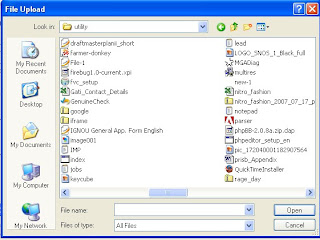
Here is what you can do :-
You just enter*.jpg and only the jpg (image) files will be shown ! Check it out
August 23, 2007
Buy Single Core or Dual Core Processor ?
We wrote a nice review whether you should buy Dual Core Processor now. One of the reader Anonymous posted:-
Iam buying a new computer shud i buy Intel or AMD dual core ?
What's a single core ?
Well single core is nothing but the single processors that is available in the market, dual core is nothing but 2 processors. Single the launch of Dual core, single core processors cost are falling like shooting stars and is the best time to buy them !
So I would suggest you go for a good configuration Single core is a good buy ! and Don't be stingy with RAM !!!!
AMD 3200+ is a great option for a average desktop computer and so is 2.8 Ghz Celeron.
Add / Embed + Upload video - New tool in Blogger
Blogger adds a nifty and useful tool to its blogging platform. Adding a image to blogger was always a button away but adding a video was a little cumbersome as you had to upload to youtube or other video sharing and then embed it in you blog, not anymore with this add video tool adding a video to your blogger blog is a a click away.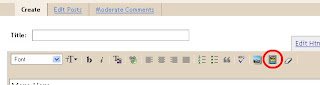
Here is the video I uploaded using this tool:-
Sky in Google Earth
Sky on earth, a phrase you never thought you will hear. Google Earth launches what can be described as most awe inspiring software tool available to us civilian. If Google earth made you play the CIA game in those forlorn moments in your office then I am sure Sky will make you feel like Commanding officer of the Enterprise on a voyage !
Check out the demo video of the Google sky !
YouTube now to show ads on the videos
The good days of commercial free Video streaming is bygone ! Youtube now to show ads on the videos. After google spent 1.67 big ones to purchase it, it was expected they would monetize youtube more to justify its price tag. According to Wikipedia page on youtube it makes an annual turnover of about 10 Millions while word on the blogosphere put it around 15 which means google has to wait 100 years just to break even !
Now these ads will be an eyesore without a doubt but atleast these ads will be "animated overlays" as they put it and not pre-roll. According to youtubeThese are animated overlays that appear on the bottom 20 percent of a video. If you're interested by what you see there, clicking on the overlay launches a deeper interactive video ad that we think is relevant and entertaining. (The video you were watching is temporarily paused.) If you choose not to click on the overlay, it will simply disappear, so that you're in full control of your YouTube experience.
Already this is creating controversy with the video owners. youtube user irabnut posted a comment on the Youtube blog "That really sucks! i don't want my artistic masterpiece to be filled up with cheesy unrelated ads. The site will become less attractive."
Youtube is already compromising on the video quality to save on bandwidth it is to be seen if this additional income through ads will make it less bandwidth stingy and improve the quality of video.
Will this eyesore make people move to other video sharing sites such as Metacafe (which is offering rewards for video makers) Vimeo , and newly launched Blip.tv ? Only time will tell !
August 21, 2007
Arm wrestling game recalled in Japan following broken Arms
Even before I wrote this post I knew that this news fall into the category of the weird. The news is that a japanese Arm wrestling game is being withdrawn after reports that 3 people broke their arm playing it.
According to a spokesperson for the company
"We think that maybe some players get over-excited and twist their arms in an unnatural way,"Further more they said:-
"The machine isn't that strong, much less so than a muscular man. Even women should be able to beat it,"Now I am not an arcade expert but why would you put a game which even a women should be able to beat ? And expect people to pay ?
Just a thought after breaking the hand did the machine say "Game Over / Play Again ?"
[Via Everton]
Blue Ray Vs HD DVD - The Format War
The format wars are on and this time between Sony's Blu Ray Disk (BD ) and Toshiba and Nec's HD DVD. Sony is betting big on its blu Ray Format, so much so that it is willing to make a Loss of $241.35 on every PlayStation 3 console it sells at $599, and $306.85 on every PS3 console it sells with a smaller hard drive at $499.
Sony isn't in the mood of corporate generosity, it is willing to bear the loss for the sake of putting a Blu Ray Disk player in most homes to give an advantage on the Format wars
The battle lines are drawn with major media corporation choosing the sides. Blu-ray Disc is exclusively supported by Columbia Pictures and MGM ( owned by Sony), as well as Disney, 20th Century Fox and Lionsgate. While paramount, Universal Studios Dreamworks and even microsoft have pledged support to HD DVD.
Wasn't long ago when were using 1.44 Mb of 3½-inch Floppy disk here comes Blu Ray disk with 50 GB of Optical memory ! A dual layer of HD DVD have about 30 GB of space. The reason they can store so much data as compared to a standard DVD is due to the fact they use Blue/violet Rays to read and store data which are shorter in wave length hence the name Blue Ray.
With this format war on full onslaught where does this leave you ? Well history is testament one will loose like the case of VHS and Betamax where VHS won the war even though sony's Betamax was superior technology doe a Marketing coop by VHS.
So you are better off waiting till the Universal Players (which plays both format) gets cheaper and better. Both LG and Samsung have launched these players.
One thing about format wars is that, the case of VHS has shown that not always the best technology wins.
August 19, 2007
Teddy USB ! Funny Pic
August 17, 2007
Firefox Add-ons to spice up your Tabs
Tabbed browsing is the hallmark of Firefox. Its an awesome feature but having a insatiable number of tabs can be quite a challenge. Add-ons to the rescue. Here are some nifty add-ons that makes tabbed browsing easy and fun. Also find out how to switch between tabs like the Alt + Tab in windows !
Here is quick tip: Did you know that you can scroll through the tabs by keeping the mouse over the tabs and scrolling the mouse wheel.
1) Switch between tabs by Ctrl + Tab
All of us who are spoilt by windows task switcher Alt + Tab always looking for a similar tab switcher in firefox. Luckily there is a Firefox extension.
Ctrl Tab Preview is a neat firefox add-on which allows you to switch between tabs also gives you a preview of the different tabs.
Get the Add-on >
2) Colorful tabs based on URL
Now colorful tabs are a tad too tacky for my taste but sometimes from the haystack of Tabs color tabs specific to the website loaded is helpful, so all the tabs with google.com will have same color. ChromaTabs is the add-on.
Get the Add-on >
3) Open Tab next to current Tab
Whenever you open a link in a new tab it opens at the last of the tab list which is annoying if you have a lot of tabs.
Tab Control add-on lets you control the tab:-
Get the Add-on >
4) Zoom the mouse over tab
This add-on is called Fish eye an alternative to scrolling when there are many open tabs, and they become too small to see. User can zoom tab labels by moving the mouse cursor over them. Fisheye zoom is activated only when tabs occupy the whole width of the window.
Click the below button to see the video of Fish eye Tab plugin in action.
Get the Add-on >
5) Scroll bar for Tab overflow
This Tab Plugin adds a horizontal scrollbar below the tab bar when Firefox 2 is in tab overflow mode for easier tab navigation.
Get the Add-on >
August 16, 2007
Animated Favicon With Scrolling Text for your website or Blog
You might have seen these animated Website Icons or Favicon and If you thought it takes a whole fleet of web designers to create this.
Guess what it may be simpler than you thought.
All you need is an animated gif with height and width 16x16 px. You can create one for free at http://www.html-kit.com/favicon/ including scrolling text effect.
Once you have the animated Gif just include the below code to the head of your blog or Website.
<link rel="icon" href="http://somesite.com/animated_favicon.gif" type="image/gif" >
If you want to add a static favicon apart from the animated just add this code to the head
<link rel="shortcut icon" href="http://somesite.com/favicon.ico" >
Replace the href value with your gif location.
Check out the Demo
Unfortunately the animated icon works only in firefox and Netscape while other browsers such as Opera displays just the static icon which IE only display when added to the favorites
Now Play/stream youtube videos from any point
Youtube has finally done it. The beta all versions of YouTube allows you to stream/play the video from the time you choose from the timeline slider just like the on demand streaming in google videos. That means you can choose to see from the middle or just the end rather than have to wait to download sufficient buffer or the entire video.
Check out the screen shot I played this video from the middle !
If it doesn't work try refreshing the page.
This is one of the most awesome feature of the Beta Version. Youtube till now was showing video by bulk download rather than streaming it. This gives an edge over many video services such as Metacafe is which still this feature is not available.
[Via LazyGeek]
Nokia Issue Battery Warning for BL-5C Model
After Sony now it the turn of Nokia. According to an advisory by nokia, Nokia branded BL-5C battery could potentially experience over heating initiated by a short circuit while charging, causing the battery to dislodge.
So if you have any phone from the following models:-
1100, 1100c, 1101, 1108, 1110, 1112, 1255, 1315, 1600, 2112, 2118, 2255, 2272, 2275, 2300, 2300c, 2310, 2355, 2600, 2610, 2610b, 2626, 3100, 3105, 3120, 3125, 6030, 6085, 6086, 6108, 6175i, 6178i, 6230, 6230i, 6270, 6600, 6620, 6630, 6631, 6670, 6680, 6681, 6682, 6820, 6822, 7610, N70, N71, N72, N91, E50, E60
If you do own any of the above mentioned phone here is what you need to do
1) Switch off your mobile device and check the battery model.
2) If your battery model is BL-5C then make the note of the serial number
3) Visit here and enter your Serial number. Nokia will advise you what to do next.
August 14, 2007
Reduce/Remove the Icons in Systray near the Clock
The Notification area, the Systray or just the area next the clock whatever people call it.
It is usually the place where Windows gives notification is the famous windows popup balloon but unfortunately it is also the place where most program which run at startup also is shown. And because we install many programs over a period of time what you get is a Overcrowded Notification area.
Check out how to Reduce by removing the unwanted Systray Applications.
Apart from being a eyesore, many application running at the same time slows the system down. Check out how many processes run as soon as you startup ! Click Alt + Ctrl + Del and choose the Processes Tab.
Windows have an feature in Xp where you can hide most of them :-
Right Click on Task Bar > Properties > In the Notification area > Customize
But it only hides the Icons the Processes still are running many of them checking for updates and other RAM / processing consuming activities.
We in our earlier post showed how to remove the processes and get better performance.
1) Go to Start And choose Run
2) In the Run window, type msconfig and click Ok
3) This will open the System Configuration utility window, in this click the Startup tab
Then unselect the apps you dont want to start, but make sure you can recognize the apps since stopping key windows apps can cause you PC to explode (just kiddin)
4) Almost done
You will get this Dialog box, you can either restart or choose Exit without restart.
When you do restart you will get a message
Choose Don't show this message !
and its done !
By
Techno Dude
@
7:12:00 PM
![]()
Keywords: Notification Area, Remove Systray Icon, Tips, Windows Faster, Windows Tip
August 13, 2007
How to see dead pages? Resurrect Them from Cache/Mirror
Now dead pages are so annoying and sometimes make you feel desperate especially when you are searching for that coding solution and the excerpt on google result looked so tempting only to find a dead page.
Well now with this Firefox-add on you can resurrect them (from the cache atleast).
Dead pages or broken link can due to many things bandwidth exceed, changing the URL. So here is a cleaver bit of an add-on, search engines crawlers add the page to the cache, so most pages have a mirror URL. When you do come across the error Unable to connect you get an opting to see this page from the various Cache such as Google, MSN, Yahoo, Internet archive.
Get the Add-on
August 12, 2007
Facebook Source code leaked ?
Well a blog named facebooksecrets.blogspot.com has posted what it claims as facebook source code !
This news has lit the blogosphere on fire !
[Via Techcrunch]
Google Pack now adds StarOffice
The addition of Star Office had added the proverbial Icing on the cake to Google Pack. Google Pack now surpasses the bundled Application that Windows offers with its Operating System with the addition of free Word, spreadsheet and other office applications it pretty much is more than enough for most home users.
With the launch of Google docs, they had squared themselves opposite Microsoft and the war of Titans was on. Star Office is office suite developed by sun. The source code of which was the bases of Open Office. We had reviewed Open Office few week earlier and how it is as good as MS Office.
Now Staroffice Retails for $69.95 which available for free with Google Pack it isn't a bad deal.
Google Pack Contains:-
This is a impressive list but most of the regular users might have already have most of them. Download and installation is done by Google Updater which great for a Novice but I would rather download them separately.
A gentle reminder Star Office is 143 MB, I guess it will take more than a cup of coffee to pass the time ! Luckily the Google Updater have Pause so you can download at your leisure
[ Via Google Systems]
August 11, 2007
Make your Windows Xp Run Faster : More Ways
I had earlier posted about the few ways you can make your Windows Xp run faster Check out some more way to get more juice from RAM deficient system.
In this post find out how to Make your Windows Xp faster by Virtual memory, disabling system restore and few more.
1) By Increasing the Virtual Memory on your system or Shifting the Windows xp Page file - The Paging File is a Area on the hard disk that is designated for Programs to use it like a virtual RAM. So if you are short on RAM as most of us are increasing the Virtual Memory adds to the performance.
To do that Right -Click on My Computer > Properties
or Press [Windows] + [Pause Break]
Go to the Advanced > Performance > Settings > Advanced > Virtual Memory > Change

This will open the Virtual Memory Window. Now The idea is to shift the Windows xp Page file from C: to some other drive which have more space.
To do that:
- Remove the page file from c: as shown and shift to some other partition in the disc.
- Click on some other Drive then choose Custom and enter the Space you are want to give the Page file. Double the amount recommended should be more than enough
2) Remove all alert sounds and welcome music - Believe it or not the Alert Sound that you get takes a hell a lot of the memory. Signs that your Memory is unable to process that effectively that are seen when it take some while for the sound to come.
To silent all the alert sounds just go to Control Panel > Sounds and Audio Devices and choose the silent mode.
3) Disable network folder/printer automatic search - If your computer is have network places / folders /printer then OS takes a lot of processing energy to search such folders and tries to connect to them, If you dont access network too often this is good idea.
Go to My Computer > Tool > Folder Option
Apart from the above do check out our previous post on few ways you can make your Windows Xp run faster
Make your Firefox look like Internet Explorer, Safari
Here is a feat only a Firefox add-on theme can achieve. Now just by installing a theme you can make your Firefox look like other browsers ! Now I fail to reason why would one want to do that, if you get it let me know ! Anyhoo,
1) Make your Firefox Look like Internet Explorer 6
Just as expected same old Internet explorer 6 with tabbed browsing !
Here is how it looks:-
Get it now
2) Make your Firefox Look Like Internet Explorer 7
This one truly awesome, it totally replicates the essence of IE7 and feels damn good too !
3) Make your Firefox Look Like Safari
Now I was impressed with this one, the striking resemblance between the two. Even the buttons and Scroll bar looks amazingly similar.
Do check out our hack on how to Install Firefox addon for Multiple Users in Windows



