We had talked about how to clean your Desktop and a system to access File Faster. Today in this post I am going to show a simple tip (many of you already know) how to open a file faster in the Open File dialog box or File System Object.
In noob terms like in winamp when you want to play a song from a folder and there are too many files in that folder. Some people search using the traditional search (start > search) or search in that folder.
Here is a simple yet effective way to search for a file immediately just by using * !
For example the song we are looking for is Superstar by Jamelia out of over 500 songs !
In the file name enter *superstar* and click Open or hit enter.
Now immediately only thoes files which contain Superstar is shown and you have save a couple of minutes searching !
This tip can also be used for selective search of type of file ! Now assume you were searching for MP3 of Superstar in a folder which contain superstar images, video etc.
You just enter *superstar*.mp3 and only the mp3 files which contains superstar will be shown !
You can also use this technique to access file faster when you are uploading or adding an attachment to mail. Imagine you need to attach some images from your folder but like a black hole all kinds of file are in here which make impossible to look for images.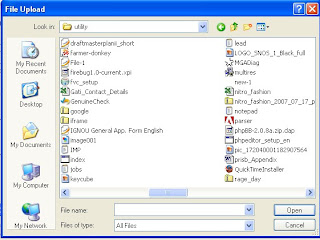
Here is what you can do :-
You just enter*.jpg and only the jpg (image) files will be shown ! Check it out
skip to main |
skip to sidebar
Top Posts
WWTT Gadgets
Previous Posts
-
▼
2007
(129)
-
▼
August
(40)
- Plane Hit by lightning bolt while taking Off from ...
- PicLens - Slideshow Firefox add-on for Flickr, Fac...
- Weird / Funny USB drive / devices
- How to use multiple Google / yahoo account at same...
- Yahoo-China sued for sharing of information policy
- Top Hacks and Tips a Look Back at past month !
- Wordpress Vs Blogger - Better Free Blogging platform
- Missile behind Car
- What is RSS Feed and Why should I subscribe ?
- Orkut 's New Look - Revamped !
- Escape Funny Pic
- Search / Open file FASTER tip in Open File Dialog Box
- Buy Single Core or Dual Core Processor ?
- Add / Embed + Upload video - New tool in Blogger
- Sky in Google Earth
- YouTube now to show ads on the videos
- Arm wrestling game recalled in Japan following bro...
- Blue Ray Vs HD DVD - The Format War
- Teddy USB ! Funny Pic
- Firefox Add-ons to spice up your Tabs
- Animated Favicon With Scrolling Text for your webs...
- Now Play/stream youtube videos from any point
- Nokia Issue Battery Warning for BL-5C Model
- Reduce/Remove the Icons in Systray near the Clock
- How to see dead pages? Resurrect Them from Cache/...
- Facebook Source code leaked ?
- Google Pack now adds StarOffice
- Make your Windows Xp Run Faster : More Ways
- Make your Firefox look like Internet Explorer, Safari
- How to Hide/Remove the Blogger nav bar from your B...
- Get a Blog Search Box - Widget for blogger
- Look back at famous websites years ago.
- Access file faster and Clean Your Messy Desktop !
- Launching Comment Box - Widget for blogger
- Create quote/pullquote in your blog !
- How to retrieve a closed tab in Firefox !
- To Dual core or not ? A Review of Dual core processor
- Firefox Keyboard Shortcuts & tips !
- Set Custom Display resolution for user in Winxp
- Install Firefox Theme /Plug-in / Addons for multi...
-
▼
August
(40)
The articles are copyrighted to Owner of this blog and cannot be reproduced without proper consent of the Author.


