
Its a geek fact that east asians are obsessed with USB and would put any thing to USB.
Finally something that normal people can use, a USB credit card. The USB credit card is setting the blogosphere on fire. If you didn;t know already this is created by a company called Shinhan Korea's bigggest card company and will enter your credit card details when inserted to the computer for you.
But what will make this an awesome innovation if this can be made the only financial card you ever need ! Here are some of my suggestions:-
Any technology faces the big test of standardizing and somehow a new technology isn't adopted unless backed by huge companies. A mobile phone credit card was a great concept yet it is still in trial and used in very few countries.
Source [etnews]
December 30, 2007
Credit Card Goes USB way - Will it work ?
December 19, 2007
Make your own Desktop USB Fridge
We have told you about desktop cooler and USB fridge and now we present how to make one for yourself for under $5 !
Here is a nice DIY video for making a jazzy USB power Fridge that works on the the peltier effect.
Also check out the Instructable link.
Tweak and Customize your Windows Xp
We had shown earlier how to hack, tweak your Windows Xp. Here is another one to customize your windows Xp and its called Group policy Editor, and if you didn't know about this earlier then you would wonder why didn't give this in Control panel !
How to launch it ?
Go to Start Menu > Run > Type gpedit.msc
Or Hit Windows + R and then type gpedit.msc
In this there are various options to customize and tweak not just your Windows but also components such as Task Scheduler Programs such as Internet Explorer, Windows Media Player !
This is perfect way to enable/disable features in Windows and other windows component.
Here are some of the things you can do with Group Policy Editor.
Start Menu and Taskbar options
- Prevents users from starting Task Manager (Taskmgr.exe).
- Prevents users from locking the system.
- Enable the Windows Media Player to be shown only in skin mode, using a specified skin.
- Specify the MMS proxy settings for the Windows Media Player.
- Specify that the selected protocols are used when receiving streaming media from an mms:// URL.
Internet explorer
- Prevents users from viewing the HTML source of Web pages by clicking the Source command on the View menu.
- Remove the Security tab, Content tab, Programs tab, Advanced tab from the interface in the Internet Options dialog box.
- Disable Save as from the Menu and prevents user from saving Web pages from the browser File menu to their hard disk or to a network share.
- Prevent users from opening a new browser window from the File menu.
- Prevent users from closing Microsoft Internet Explorer and Windows Explorer.
- Prevent users from adding, removing, or editing the list of Favorite links.
- Prevent users from opening the Internet Options dialog box from the Tools menu in Microsoft Internet Explorer.
- Prevent the shortcut menu from appearing when users click the right mouse button while using the browser.
- Prevent users from saving a program or file that Microsoft Internet Explorer has downloaded to the hard disk.
By
Techno Dude
@
1:29:00 AM
![]()
Keywords: Hack, Internet Explorer, Tips, Tweak, Windows Xp, Windows xp hack
December 16, 2007
Computer inside the keyboard !
With most All-in-one you find the monitor and CPU attached together without the keyboard and mouse. At cybernetman they do things a little differently. They have a PC that is inside a keyboard. Click Here
At first glance you might mistake it for a laptop that is missing its monitor but in a a weird way that is exactly what it is, a laptop without the monitor.
According the description:-
This new generation All-in-One PC in a keyboard takes up far less space than a traditional PC, and its ease of deployment makes it simple to install or to move to different workstations. Simply plug in a monitor and plug the power cord into an outlet. Speaking of power, the ZPC-9100™ uses less of it, thanks to its 150-watt power supply. Now, power it up, and let the Pentium 4-powered ZPC-9100™ handle all of your PC workflow.
Knol - Google's attempt takes on Wikipedia
Now its is so true that it must be a law that Google loves to control content. The want be part of content so bad that they buy of any company that deals with massive content (e.g Feedburner, blogger) if they can't they create their own and by the might of their dominance they get they product through.
Now Google aims at wikipedia and its called knol, I guess it must be causing an insatiable itch in google's butt that wikipedia doesn't show google ads and even more that they don't show ad at all !!
They must be wondering they they send way too much traffic to a site that they can't profit off and its better off creating their own wikipedia, its now as if wikipedia owns the content. The authors of the content wikipedia wouldn't risk ignoring google would readily duplicate the content into the knol environment.
It amazes me how eloquently they elaborate just the point that they are creating yet another wikipedia which is totally pathetic.
It is getting to a point where in the internet if you are not with google you are labeled being against google is this cold war of the internet, which is making me and I am sure many other resent Google's attempt to monopolize internet and almost subservient view of other internet enterprise.
And in this monopolistic world of internet allegiance it has become even more important for users, (who have the ultimate power) to be judicious and exercise balance in their use of the service ! Don't use Google everything just because they have it, see for options support the underdog cuz for people just like that made google what it is today......who knows you might find a better service.
So would you use Google's wikipedia Clone ?
December 15, 2007
USB endoscope : WWTT Gadget
Who needs to go to the god damn doctors to get a endoscopy done when you can do it yourself at home thanks to thanko ! All you needed was a tiny camera attached to USB and presto you have this 1.3 MP camera the WWTT gadget ready to be inserted into any body crevice you want to !

I really don't what goes inside the weird Japanese mind to have come up with such products for such weird uses !
り替えれattachment to the skin, teeth, skin condition, hair done until I checked the wonders of micro-scope.
実は気になる耳の中、歯の磨き残しや、化粧を変えたら肌が荒れたみたい。 Actually worrisome in the ear, tooth brushes and left, like makeup変えたらrough skin. 肉眼では分からない部分も、パソコンの画面に拡大して表示ができるので、一目瞭然。 Not even partially naked eye, the computer screen displays can be extended to the self-explanatory. 通常のマイクロスコープは、用途にあわせて購入する必要がありますが、本製品を使えばどんな用途でも、アタッチメントの交換でご利用いただけます。 Micro normal scope of the application where you must have purchased the product can use any application in the attachment available in the exchange.
Pardon me but if I had a "worrisome in the ear" I would go visit the guy we call doctor rather than sticking a 17,000 yen 1.3 Mega pixel in my ear hole !
Just wondering what will they do if they have "worrisome in the ass" ???
In light of the holiday season just a doubt:-
So if santa were to give you this as your gift, what will you do with it ???
December 14, 2007
Flexible Keyboard : Cure for keyboard abusers
Now computer can be a frustrating creature specially the ones with much to be desired RAM's running on Windows, and the object that bears the wrath of our awesome temper is unfortunately the keyboard when its the CPU that you should be kicking !
For our gentle readers who don't know what a Keyboard abuser looks like Click Here (its just a act). Now you could go to anger management classes but whats the fun in that ?
Here is the solution:
Its a Flexible USB/PS2 Keyboard made from silicone ! Apart from being near indestructible it also is water proof dust-proof and any other proof you can think of ! That means you can just roll it along with your laptop and type comfortably rather than reaching for the keyboard.
Who needs a dorky stress-toy when you can bang at the keyboard !
You can get this keyboard one for $11.91 with Worldwide shipping free at Dealextreme...Sweet !
December 13, 2007
Using Laptop Lying down - SWEET !
We had posted about the Gliding Laptop Dock and now we present the perfect gift for a geek ! Thanko isn't know for making worthwhile stuff but finally they got one thing right Geeks are Lazy and Geeks want to use laptop everywhere!
According to the poorly translated page:-Directly, when the notebook PC is put on the foot, burden is tend to fall on body at such as heat and weight of the personal computer itself. If you set "racketeer sleeping de スクアルミ", completion of the comfortable note desk. On the sofa and, fine of the flooring and the tatami mat, the "racketeer sleeping de スク aluminum" does not choose the place where you use.
Because the materialof the deskhaving utilized and using the aluminum, it has happened to have also the function which cools the heat of the notebook PC, with the "racketeer sleeping de スク aluminum" itself.
What they are trying to say is that it is made of aluminum!
Its just a table costing $77 but with half a dozen joints that lets you adjust to any god damn ergonomic position you can imagine ! This product page describes the various styles and position you can your laptop ! Hmmmm.... different styles, positions and even in your bed !(why it doesn't sound like Iam talking about using laptops?)
They even throw in a cooler fan now that is mashup!
USB Thermometer - WWTT Gadget
Now I know temperature is a sensitive issue for many of us with a meteorological incline, I am cool with that ! What what makes this gadget WWTT material is not the gadget itself but the settings and design of it !
Let me start but their description :-This USB Therometer let you get easy to measure the indoor temperature and capture the data into your computer.
# Features: Powered by USB
# Temperature Range: -20° ~ 100°
# Temperature can be captured from every second to 12 hours
# The logged data can be pasted to Word / Excel easily
# Size: 50x17x8mm
# Weight: 8g
# Support Windows XP / Vista
Now I am assuming the reading unit has to celsius, if its what hell kinda of place would be even close to 100°C ?
Powered by USB means the area you can record the temp depends on the length of the lousy USB cable or how far you can lug your computer !
The only thing this crap is good for is measuring the exhaust air from the processor !
Are'nt you better of spending $19 on a sweet portable thermometer with barometer built-in ? Or better still make one at home with this instructables.
December 12, 2007
Spice up your Windows Xp with Powertoys !
Powertoys is cheesy name for widgets or add-ons that you can add to your windows xp to make your windows look like MAC...emm.... spice up windows xp !
We will be reviewing these power toys in our coming posts !
According to Microsoft however :-
PowerToys add fun and functionality to the Windows experience. What are they? PowerToys are additional programs that developers work on after a product has been released.
Hmmmm...... !
Here is quick list of powertoys for Windows Xp.
SyncToy
SyncToy can help you copy, move, and synchronize files in different sources such as digital cameras, e-mail, cell phones, portable media players, camcorders, PDAs, and laptops. Download
ClearType Tuner
Cleartype is technology developed to improve the appearance of text on certain types of computer display screens, especially LCD monitors. The app also allows you to adjust the setting according to your needs. Download (2MB)
Virtual Desktop Manager
This powertoy allows you to manage up to four desktops from the Windows taskbar similar to the Spaces in Leopord. This helps in segregating the different types of applications and switch between them, not for RAM deficient systems. Download (550 KB)
Alt-Tab Replacement
With this PowerToy, the icon of the application window you are switching to is also shown, also a preview of the page is displayed. But even with 256 MB ram the display was laboured and somtimes irritating. Download (534 KB)
One night stand - Use and throw mail id
We all have been through countless sign ups from simple username, email id and password to really complex ones which requires more that magic wand ! One thing that is common to all is the risk of exposing to your email id to plague of spam.
Now we could read the privacy policy each time, before sharing our mail id but whats the fun in that ?
A simple solution is have a temporary email id or a disposable mailbox that is active for sometime just to confirm that stupid mail !
Here are the places you can do just do that create a temp mail id!
Dontreg - This is as simple as it can get just add @dontreg.com the mail id you wish to give the potential spammer e.g temp.mail.id@dontreg.com then go to dontreg.com enter the id presto you get the mail !
Now because the id is not secure(ie doesn't require login) anyone can get your mails only by entering your id so choose the enter the temporary email user id wisely !
myTrashmail - If you want something a little more secure to access the temporary mail then myTrashmail is the place ! you can get the usual quick temporary mail id or the secure one ! Do remember the secure one require sign up and you need to enter a mail id !
Once signed up you can create a temp mailbox and access the mail by logging in !
More options include mailexpire, temporaryinbox and tempomail.fr
The problem with temp mail id's is that they may be blacklisted and the registration may not accept them hence you need to be on a look out for a new domain name!mailinator.com tries to address that problem by giving many domain names !
# mailinator2.com
# sogetthis.com
# mailin8r.com
# mailinator.net
# spamherelots.com
# thisisnotmyrealemail.com
Now spam.la offers you kind of voyeuristical chance to see real time mails of the temp mail id as they come in !
Before you do something real moronish just remember the word IP !
November 27, 2007
FREE Online Web Button generator / Creator
I love freebies, and web utility freebie is a great way to make professional looking website even you don't know squat about web designing.
Today we are going to look at Button generator, there a zillions of Button generating Trial softwares which may be good if you generate a button a minute but all you wanted was a sweet little button that says subscribe or Home for your blog there here are some really sweet online tools and best still they are FREE !
Rollover Button
We all love glassy looking buttons and awe at the marvel they are and here is how you can make one for yourself in just 3 minutes flat !
Go to netdenizen.com
and choose the color enter the text and presto you are done !
You alge get a mouseover / rollover image great for that extra wow effect !
So here is a Technojuice button created with Netdenizen's Glassy Button:-![]()
The only drawback is that there is not embed code with the image zip file which would have made this super easy to install, TechnoJuice to the rescue !
Just use this line of code to install and get the mouseover / rollover effect<a href="http://www.blogger.com/link%20goes%20here">
<img name="button" onmouseover="this.src='image source button_1.png'"
onmouseout="this.src='image source/button_0.png'" src="http://something.com/button_0.png"
border="0" /><p></p></a>
Cool Text and button
Next on the list is CoolText.com is really useful tool to make some wicked text with EFFECTS. There are Now Gif effects like Burning is sooo 1997 and so are the effects but hey its FREE ! The this that really impresses me is the range of font (100s of them) ! So here is TechnoJuice on fire
You can also generate static button something like this
Backlink Logo button
You can get this Support Link Button or Backlink button at Dynamic Drive![]()
November 14, 2007
Download Youtube Video Widget For Blogger
Update 27 May 2008: Now download youtube videos in MP4 format so no need to convert and get better quality so now you can watch youtube videos in your Ipod !... Yeah !
One thing you gotto remember is to right click and choose Save link as or Save target as then rename to video.mp4
Update 25 Nov 2007: Some videos couldn't be downloaded so now with some PHP power all videos can be downloaded...yeah !!!
We had earlier shown how to download youtube video and we bring Download youtube Video Widget for Blogger.
Introducing the Download Youtube Video widget which you can add to your blog/website !400 pixel Large Version
This size is perfect to embed inside post or website.
To install this 400 Pixel "Download Youtube Video" Widget on your blog/website
just copy and paste the below code:-
200 pixel Mini Version
This size is perfect to embed on the sidebar.
To install this 200 Pixel "Download Youtube Video" Widget on your blog/website just copy and paste the below code:-
To add to the sidebar on your blogger just click the below button:-
After the Download ?
Update: Once downloaded rename the file with extension .flv (eg somename.flv)
Updated: You can download also in mp4 format, most devices such as ipod, mobile phone support mp4 format !
To view the FLV files You need a FLV player, there are tons of free flv player available such as
http://applian.com/flvplayer/index_martijn.php
http://www.download.com/FLV-Player/3000-2139_4-10505954.html?tag=lst-0-1
You can even use VLC player !
November 4, 2007
Hide your IP with Proxy Browsing for FREE
Using a proxy is a great way not to reveal your identity to the website you are accessing. Now there could be tons of reasons why you might want to use proxy but here are some VALID reasons
- IF you don't want the website collecting your IP address/ location for example like Google records details of your search including what you search and your IP address.
- If the website had limits imposed based on IP address for example file downloading sites Rapidshare.de have bandwidth limits on IP address and region by a Proxy you can have multiple IP address and region give you unlimited download from Rapidshare, megashare etc.
- If your IP address is a victim of mass IP ban, many websites ban IP address in block or range and some ip address becomes a casualty of reckless banning.
- If you want to use multiple accounts at the same time if the website is IP based login. Most sophisticated websites are IP based login that means even if you change the browser your login id remains the same !
Here comes the Whipped Cream, There are many online options most of them really irritating with tons of ads and zillion pop-up and some and the goods ones are obviously PAID, Now I like the four letter word FREE (I am sure you do too) so here is the only FREE proxy Software that is of any good is ProxyWay.
Thanks to proxy I am been told that I am from Spain, USA, China & Brazil in the space of few hours !




You can download proxyway from Here, installation is pretty much like any software. Once Installed click on proxy (Retro Desktop icon) then click on the Proxyway Auto configuration button. Choose the browser you want to install the Proxy and 10-30 min later you are done !!
WE SUGGEST: you use the browser you normally don't use ofter for example I installed it on Internet explorer as I use Firfox virtually all the time ! By doing this you can use your own default setting most of the time since using a proxy is a major drag !
Now here the not so good part using a proxy
The speed sucks ! reminds you of the 28 Kbs days when you could make and eat 7 course meal before a page could be downloaded !
But hey its FREE and the website thinks you are from Sao Paulo Brazil ... what more can you ask !
You session is broken many times ! cuz depending on the proxy available the settings keep changing you might have started writing that mail in Spain and when you click send you might be in Warsaw, Poland so you are going to get sweet little error message !
Hey almost forgot here is the screen shot:

Before some weird concoction is brewed, if you thought just by changing the IP address you can anything you want and get away...guess what there are other ways to hunt you down if you did something wrong!
GOOGLE PC ? Not quite yet

Blogosphere was lit ablaze with news of Google PC. But as it turns out (as most of the time) it was just a play of words to get the WTH (what the hell) effect. This is not a PC from Google not even close it runs of a version of Linux called gOS (g stands for Green).
The only remote connection that it has to Google that comes pre-installed with desktop icons that link to google products such as Google Docs, Gmail, Blogger, YouTube, Google maps etc. but it also comes loaded with skype, Gimp and links to Facebook, meebo and Wikipedia.
So HOW THE HELL IS THIS GOOGLE PC ??
I guess people have been fantasising about a Google PC and Google phone for so long that full grown men geeks go bonkers on the weirdest google connection !
If we leave the insanity behind this PC isn't such a bad deal. For $199 the gPC comes with 1.5GHz VIA C7-D processor, 512MB of RAM and a 80GB hard drive and does not include a monitor. The gPC will be available at Walmart.com
[thinkgOs]
November 3, 2007
WWTT Gadget : Cats Arse Sharpener
Warning: If you are felinophile (cat lover) or if you are associated with Ethical treatment of Plastic Animal look alike then you might find these post/images very disturbing. Viewer discretion advised.
Now I would like to use the limited imagination that I have to imagine what would the guy who invented this would have said to pitch his Idea ? Would the guy who is listening would have said ? Hmmm...
The WWTT gadget we are talking is a Cat Arse Sharpner. It wasn't enough that the pencil and other cylindrical writing apparatus such as crayons needs to be thrust in the feline's bum a really twisted mind has added "Meow" sound chip which gets activated when these cylindrical objects are thrust !!
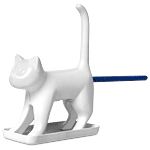
WWTT (What were they Thinking ) Gadgets
Over a minuscule period of my blogging I have some really weird gadgets from all over the world but some how japanese tend really dig them.
These weird sometimes funny mostly useless but can imagine live without them gadgets makes for good reading are also good writing !
So here are TechnoJuice we are starting a section for these lovable oddities and were are calling it WWTT gadgets. In case you missed the title it stands for What were they thinking.
If these weirdo gadgets turn you on then you might wanna bookmark this page cuz we will update this post as new WWTT gadgets are added. If you got some info on some japanese USB tie cooler or USB thumb will be great if you can add those to the comments.
August 28, 2007
Weird USB drive including USB thumb, USB necktie cooler
November 3, 2007
Cats Arse Sharpener
December 13, 2007
USB Thermometer
Google launches OpenSocial for a Face-Off with Facebook

Google has finally made its move to take on Facebook head-on. After Microsoft took a 240 Mil stake in Facebook Google had no option but to fight Facebook. Facebook was growing much to the discomfort of Google, and unlike the past where Google just flexes its monetary muscle and buys out competition this time it was left out in the cold when Facebook turned down the offer of Google and when Microsoft and Facebook Teamed up it was obvious where facebook aligned.
In this I.T. war just like cold war there are NO neutrals and any company with considerable user base has to pick one of the big three !
Google has a problem its social networking site sucks, Orkut is trying hard to ward off Facebook with its makeover, overhauling its search but Facebook was creating a world of its own with its own rules, a world inaccessible by Google and we all know how much Google hates when it can access a market !
So Google launches OpenSocial a fancy name for a concept copied from Facebook of have a platform for developer to make widgets / add-ons / apps.
The OpenSocial community include MySpace, Engage.com, Friendster, hi5, Hyves, imeem, LinkedIn, Ning, Oracle, orkut, Plaxo, Salesforce.com, Six Apart, Tianji, Viadeo, and XING.
In some ways this is a masterstroke by google by providing a seamless platform and service it ensures its integration into every major social website by making its API industry standard. This seamlessness is what Google does best which ensures its success and survivability over a longer run.
The developers are happy they don't have to bother different Apps for different website, The Websites are happy they don't have to run after developer to excite them to make Apps for their site and so is the user who can use the same App at many websites with ease and the happiest them all is Google.
[Source: Googlesystem, Techcrunch]
November 2, 2007
List of Websites with Google Pagerank 10

Ever wondered what kind of website would have a utopian 10/10 Google Pagerank ? I guess there are only 3 people (Larry Page, Sergey Brin, and God) who know how the hell the trademarked Pagerank is calculated.
The 10 website list that have PR 10 are :-
No Domain Backlinks 1 adobe.com 116,000 2 google.com 3,090,000 3 real.com 428,000 4 w3c.org 122,000 5 whitehouse.gov 60,200 6 energy.gov 423,000 7 macromedia.com 116,000 8 mit.edu 415,000 9 nasa.gov usa.gov 233,000 10 nsf.gov 43,000
4 out the 10 are .gov (so is usa.gov ). Fact is .gov is heavily internally linked (isn't internal linking suppose to be penalized?)
macromedia.com is permanantly moved to Adobe so they both are pretty much same !
So what is your Pagerank ?
How to Stop Windows / Firefox from Installing Updates Automatically
So I don't update until there is a security issue that needs to be resolved and see if that update causes any problems before I decided to update. So I have disabled Automatic updates for pretty much all my applications.
Here is how to Stop automatic update for Windows and Firefox
Windows
-----------
Right click on my computer > Properties to access System properties, you can also access it from the Control Panel.
Go to Automatic Update and choose Turn Off automatic Updates.

Firefox
-----------
In Firefox go to tools > Options > Advanced > Update
Under the section when Update are found click on "Ask me what I want to do"

To know more about the Update in firefox Visit Release Note Page for the details about that update and the bugs which it will fix
By
Techno Dude
@
6:41:00 PM
![]()
Keywords: Disable Automatic Update, Firefox, Security, Software Update, Tips, Windows
November 1, 2007
How to Speed up Windows explorer or Burn CD DVD faster
Here is a simple hack to speed up any application and make it run faster whether it is Adobe photoshop, Firefox, Safari, Windows explorer, Or Burn CD / DVD with Nero faster !
You can speed up an Application by setting the priority of the process in the Windows Task Manager.
Step 1
-------
To access the task Manager you can either press Alt + Ctrl + Del or right click on the task bar and choose Task Managar.
Go to the Processes tab and Choose the Process under the Image name column. This could be tricky sometimes since the process name may a little different that usual for example Microsoft Word will be listed as Winword.exe
Here are some of the common Application and their process name:-
Nero - NeroStartSmart.exe
Windows Explorer- Explorer.exe
FireFox - FireFox.exe
Microsoft Frontpage - Frontpg.exe
Step 2
-------
Right click on the process you want to speed up and choose Set Priorityand choose High.
You get a Warning, just agree to it
Now you computer will give the process from that application priority. By doing this you can reduce the CD writing time or speed up an application.
Here is the Video Tutorial
iPhone the Invention of the Year... WTF ?
Apple didn't invent the touchscreen. Apple didn't even reinvent it (Apple probably acquired its much hyped multitouch technology when it snapped up a company called Fingerworks in 2005). But Apple knew what to do with it.
And yet it is the invention of the year !
Here are reasons why Apple's iPhone deserves the invention of the year (even though there are plenty phone that can do pretty much what iPhone can !)
1. The iPhone is pretty
2. It's touchy-feely
3. It will make other phones better
4. It's not a phone, it's a platform
5. It is but the ghost of iPhones yet to come
This is what I call classic WTF moment !
October 15, 2007
NO DATA shown in Alexa Rank Widget

In case you haven't noticed the Alexa Rank/Traffic Widget is not working for the past few days ! First I thought must be temp glitch or some outage for my blog but it so happens that it isn't working for anyone !
The widget wizard at alexa is also showing NO DATA even for Alexa.com
I am yet to receive a reply to the mail I've sent today. The thing that is curious is why hasn't someone form alexa noticed this added this problem to their blog ?
Update:-
I had this quick chat with ryan from Alexa and there seems to be a problem with the widget and their engineers are on it !
Here is the chatshyam:
the Alexa Rank/Traffic Widget is not working for the past few days ? It is showing NO DATA for the rank/traffic widget ! what is the problem ?
Welcome shyam! Your request has been directed to the Customer Service department. Please wait for our operator to answer your call.
Call accepted by operator Ryan. Currently in room: Ryan, shyam.
Ryan:
hi shyam
shyam:
hey ryan
Ryan:
yes we are away of the widget issue, our engineers are looking into it
Ryan:
(its driving us nuts also)
shyam:
ok ! would be great if you can update the same in your blog or somewhere !
Ryan:
if it persist past this week, I will tell my boss to post a quick blog about it
Ryan:
good idea, thanks
shyam:
ok thnx ! appreciate it !
Ryan:
welcome
Ryan:
take care
October 11, 2007
Search for Virus suggests Windows - Apple's Cheap shot
Apple takes a swing at the vulnerability of Windows, again but this time kinda bellow the belt.
To see it ... Go to www.Apple.com and in the search box type virus and the result suggests Windows.
Now Apple has been running a mostly sarcastic and sometimes funny ad campaign for Mac which mocks at windows indirectly.
Now to give apple taste of its own medicine here is the rip-off version :-
By
Techno Dude
@
3:20:00 PM
![]()
Keywords: Apple, Funny, Negative Advertising, Rip off, search, Virus, Windows
October 5, 2007
Fmail - Now access Gmail from your facebook
Power and seamlessness of Third party Facebook Apps is best illustrated in Fmail app. Apparently facebook is responsible for 1/5th of all internet traffic and bring in Apps which can access other popular services in the picture the result is scary !
The interface is pretty light and responsive it was built on Gmail Lite, all of your Gmail stuff show up in an iFrame within your Facebook account.
[Via Mashable]
Access Orkut through Facebook app !
Well this is not a joke, a dude has created an Orkut app for facebook with which you can access you Orkut account!
Weird part is you don't need to even login into your orkut account to access the scraps all you need to access an account orkut profile url a big security flaw !
I was able to access my scraps but couldn't reply since the capcha word verification isn't shown (may be the developer pulled the plug since its a security risk) its an awesome idea BUT the app crashes like a zillion times !
So when is the Myspace app coming ?
[Via Labnol]
YouTube launches Film Competition called Project Direct
Youtube finally announced its first film competition called Project Direct partnered by Hp. It will be judged by award-winning filmmaker, Jason Reitman.
If you win, you're going to a major international film festival where you'll attend surprise industry events, meet with executives from Fox Searchlight Pictures, and show your film at a private event. You'll also see your winning short broadcast on the home page of YouTube in countries all over the world, and you'll win a $5000 debit card.
THE DEADLINE FOR SUBMISSIONS IS NOVEMBER 9TH and the CONTEST STARTS AT 7TH OCTOBER.
It is an "International Contest" yet you are eligible only if you are a resident of united States, UK, Brazil, Canada, France, Italy or Spain.
For more details check out the Contest Page also the FAQ page
Firefox Advertisement goes hip and wacky !
Firefox ads were geeky at the best, and now that they have the geek power behind them with over 400 Million download they are trying some thing new to diversify and to do that they are creating funnny eye catching flash animation. They concentrating on two key attributes Security and customization ! Here are few that came out the pipeline !
Click on the image to play it.
1) Security

2) Customization Ad # 1

3) Customization Ad #2

[Source : Giantspatula]
October 4, 2007
Microsoft Zune gets a upgrade - is it too little too late ?
After apple announced its line of ipods for the holiday season including the launch of ipod touch, it is the turn of Microsoft and zune, it announced that it will offer three new models of the Zune in November.
The price details so far is that 4GB and 8GB versions will sell for $149 and $199 respectively and the 80GB player equipped with a hard drive for $249.
The most interesting changes include wireless syncing and the new Zune Pad. It will allow for an automatic sync with your computer so that you always have the latest audio, great for podcasts !
Now that iPod offers wifi there is nothing to compare. The Media store of Apple is much more rich including Movies and Sitcoms. Microsoft says it will offer 1 million unprotected songs.
October 3, 2007
Nokia vs iPhone - Nokia takes advantage of the Anti-Apple mood
Nokia and its N-series phone N95 and N81 which pitted against the iphone took a swing at the latest round of locked iphone fiasco by an Nokia open to anything outdoor campaign in NY.
iPhone had left a bad taste with a saga no less than a bollywood film. First the locked iphone then the price cut, iphone unlocking hack finally the 1.1.1 which kills the third party apps and renders the unlocked iphone good for a door stop.
Third party apps such as Flickr upload, IM clients are so essential for using your mobile as device for vibrant social connectivity. That is why nokia seems to be on a logical bliss by encouraging third party apps. Facebook, Firefox as testament to the success that third party apps can bring yet some geniuses think they know better !
Well gotto say this ad campaign should go to the case study in Marketing. Nokia clearly saw an opportune moment to get their message of promoting creativity (third party apps) and offering their devices with no limits (lock/contracts) !
Its a tough time to be a Apple PR guy !
By
Techno Dude
@
1:15:00 PM
![]()
Keywords: advertising, Apple, iphone, Marketing, N95, News, Nokia, Nokia Ad, Trends
Nokia's iPhone ? Well it isn't real yet !
Well blogosphere was abuzz with talk of Nokia's iphone but as the dust settles and the video of the Nokia's GoPlay event in which the photo was taken shows it is just glimpse into the future of Nokia interface design.
When asked if the design were a copy of Apple's iPhone, Anssi Vanjoki (Executive Vice President and General Manager of Multimedia) said, "If there is something good in the world then we copy with pride."
As more and more application and information is added Touch screen is the way to go and Apple isn't the proprietor of touch screen phone LG prada for example !
Wireless USB 1.1 aims for 1 GB per sec
 The wireless USB initiative announced that they are aiming Certified Wireless USB 1.1 to achieve transfer speed upto 1 GBps for the distance upto 3 meters which is stratosphere away from the first generation Wireless USB which offer just 40 MBps !
The wireless USB initiative announced that they are aiming Certified Wireless USB 1.1 to achieve transfer speed upto 1 GBps for the distance upto 3 meters which is stratosphere away from the first generation Wireless USB which offer just 40 MBps !
Certified wireless USB developed by the Wireless USB Promoter Group (Agere Systems, Hewlett-Packard, Intel, Microsoft, NEC Corporation, Philips and Samsung) was seen as the annihilator of Blue Tooth but guess what Blue tooth is alive and kicking.
It also will adopt the techniques of near field communications (NFC) which enables the communication between devices over a short distance for letting two devices identify themselves to each other with a simple contact.
October 2, 2007
Free File compression software - Alternative to Winzip
If you are fed up with the Buy Now splash screen every single time you open winzip, then there are plenty of FREE option available and many are just as good !
Now Winzip itself isn't god sent, it is clunky, don't support .RAR format. Download takes 9 MB and above all really annoying when you have stare at its splash screen until it counts the number of archive opened till date !
Good news is there are tons of Free file Compression software which are as good if not better than Winzip.
Supported formats: Packing / unpacking: 7z, ZIP, GZIP, BZIP2 and TAR; Unpacking only: RAR, CAB, ISO, ARJ, LZH, CHM, Z, CPIO, RPM, DEB and NSIS
For ZIP and GZIP formats 7-Zip provides compression ratio that is 2-10 % better than ratio provided by PKZip and WinZip
What more do you want from free software !
More Here
It can open CD image files (ISO, BIN), open virtual CD files (LCD), create 8 archive and compression file formats, create self-extracting files (EXE), split files for easy transfers, recover lost passwords from ZIP files. If you use compression all the time then this is really useful. And you get used to the quirky egg like logo !
You need to choose depending your usage and your preference. Well I am using 7 zip because I hardly use compression apart from that occasional mail attachment or to back-up hard disk.
By
Techno Dude
@
8:25:00 PM
![]()
Keywords: 7 zip, Alzip, Data compression, filzip, Software Review, Winzip, zipwiz
bush hid the facts - Notepad Trick - Works in Xp
Ok here is a weird Notepad Trick involving bush. If you are on Win Xp then launch a blank notepad then type :-
bush hid the facts
Save the notepad as any name you like.
Close the notepad and open it again.
WTF this is what you get
Send this to your Friends



