I love freebies, and web utility freebie is a great way to make professional looking website even you don't know squat about web designing.
Today we are going to look at Button generator, there a zillions of Button generating Trial softwares which may be good if you generate a button a minute but all you wanted was a sweet little button that says subscribe or Home for your blog there here are some really sweet online tools and best still they are FREE !
Rollover Button
We all love glassy looking buttons and awe at the marvel they are and here is how you can make one for yourself in just 3 minutes flat !
Go to netdenizen.com
and choose the color enter the text and presto you are done !
You alge get a mouseover / rollover image great for that extra wow effect !
So here is a Technojuice button created with Netdenizen's Glassy Button:-![]()
The only drawback is that there is not embed code with the image zip file which would have made this super easy to install, TechnoJuice to the rescue !
Just use this line of code to install and get the mouseover / rollover effect<a href="http://www.blogger.com/link%20goes%20here">
<img name="button" onmouseover="this.src='image source button_1.png'"
onmouseout="this.src='image source/button_0.png'" src="http://something.com/button_0.png"
border="0" /><p></p></a>
Cool Text and button
Next on the list is CoolText.com is really useful tool to make some wicked text with EFFECTS. There are Now Gif effects like Burning is sooo 1997 and so are the effects but hey its FREE ! The this that really impresses me is the range of font (100s of them) ! So here is TechnoJuice on fire
You can also generate static button something like this
Backlink Logo button
You can get this Support Link Button or Backlink button at Dynamic Drive![]()
November 27, 2007
FREE Online Web Button generator / Creator
November 14, 2007
Download Youtube Video Widget For Blogger
Update 27 May 2008: Now download youtube videos in MP4 format so no need to convert and get better quality so now you can watch youtube videos in your Ipod !... Yeah !
One thing you gotto remember is to right click and choose Save link as or Save target as then rename to video.mp4
Update 25 Nov 2007: Some videos couldn't be downloaded so now with some PHP power all videos can be downloaded...yeah !!!
We had earlier shown how to download youtube video and we bring Download youtube Video Widget for Blogger.
Introducing the Download Youtube Video widget which you can add to your blog/website !400 pixel Large Version
This size is perfect to embed inside post or website.
To install this 400 Pixel "Download Youtube Video" Widget on your blog/website
just copy and paste the below code:-
200 pixel Mini Version
This size is perfect to embed on the sidebar.
To install this 200 Pixel "Download Youtube Video" Widget on your blog/website just copy and paste the below code:-
To add to the sidebar on your blogger just click the below button:-
After the Download ?
Update: Once downloaded rename the file with extension .flv (eg somename.flv)
Updated: You can download also in mp4 format, most devices such as ipod, mobile phone support mp4 format !
To view the FLV files You need a FLV player, there are tons of free flv player available such as
http://applian.com/flvplayer/index_martijn.php
http://www.download.com/FLV-Player/3000-2139_4-10505954.html?tag=lst-0-1
You can even use VLC player !
November 4, 2007
Hide your IP with Proxy Browsing for FREE
Using a proxy is a great way not to reveal your identity to the website you are accessing. Now there could be tons of reasons why you might want to use proxy but here are some VALID reasons
- IF you don't want the website collecting your IP address/ location for example like Google records details of your search including what you search and your IP address.
- If the website had limits imposed based on IP address for example file downloading sites Rapidshare.de have bandwidth limits on IP address and region by a Proxy you can have multiple IP address and region give you unlimited download from Rapidshare, megashare etc.
- If your IP address is a victim of mass IP ban, many websites ban IP address in block or range and some ip address becomes a casualty of reckless banning.
- If you want to use multiple accounts at the same time if the website is IP based login. Most sophisticated websites are IP based login that means even if you change the browser your login id remains the same !
Here comes the Whipped Cream, There are many online options most of them really irritating with tons of ads and zillion pop-up and some and the goods ones are obviously PAID, Now I like the four letter word FREE (I am sure you do too) so here is the only FREE proxy Software that is of any good is ProxyWay.
Thanks to proxy I am been told that I am from Spain, USA, China & Brazil in the space of few hours !




You can download proxyway from Here, installation is pretty much like any software. Once Installed click on proxy (Retro Desktop icon) then click on the Proxyway Auto configuration button. Choose the browser you want to install the Proxy and 10-30 min later you are done !!
WE SUGGEST: you use the browser you normally don't use ofter for example I installed it on Internet explorer as I use Firfox virtually all the time ! By doing this you can use your own default setting most of the time since using a proxy is a major drag !
Now here the not so good part using a proxy
The speed sucks ! reminds you of the 28 Kbs days when you could make and eat 7 course meal before a page could be downloaded !
But hey its FREE and the website thinks you are from Sao Paulo Brazil ... what more can you ask !
You session is broken many times ! cuz depending on the proxy available the settings keep changing you might have started writing that mail in Spain and when you click send you might be in Warsaw, Poland so you are going to get sweet little error message !
Hey almost forgot here is the screen shot:

Before some weird concoction is brewed, if you thought just by changing the IP address you can anything you want and get away...guess what there are other ways to hunt you down if you did something wrong!
GOOGLE PC ? Not quite yet

Blogosphere was lit ablaze with news of Google PC. But as it turns out (as most of the time) it was just a play of words to get the WTH (what the hell) effect. This is not a PC from Google not even close it runs of a version of Linux called gOS (g stands for Green).
The only remote connection that it has to Google that comes pre-installed with desktop icons that link to google products such as Google Docs, Gmail, Blogger, YouTube, Google maps etc. but it also comes loaded with skype, Gimp and links to Facebook, meebo and Wikipedia.
So HOW THE HELL IS THIS GOOGLE PC ??
I guess people have been fantasising about a Google PC and Google phone for so long that full grown men geeks go bonkers on the weirdest google connection !
If we leave the insanity behind this PC isn't such a bad deal. For $199 the gPC comes with 1.5GHz VIA C7-D processor, 512MB of RAM and a 80GB hard drive and does not include a monitor. The gPC will be available at Walmart.com
[thinkgOs]
November 3, 2007
WWTT Gadget : Cats Arse Sharpener
Warning: If you are felinophile (cat lover) or if you are associated with Ethical treatment of Plastic Animal look alike then you might find these post/images very disturbing. Viewer discretion advised.
Now I would like to use the limited imagination that I have to imagine what would the guy who invented this would have said to pitch his Idea ? Would the guy who is listening would have said ? Hmmm...
The WWTT gadget we are talking is a Cat Arse Sharpner. It wasn't enough that the pencil and other cylindrical writing apparatus such as crayons needs to be thrust in the feline's bum a really twisted mind has added "Meow" sound chip which gets activated when these cylindrical objects are thrust !!
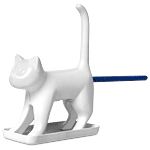
WWTT (What were they Thinking ) Gadgets
Over a minuscule period of my blogging I have some really weird gadgets from all over the world but some how japanese tend really dig them.
These weird sometimes funny mostly useless but can imagine live without them gadgets makes for good reading are also good writing !
So here are TechnoJuice we are starting a section for these lovable oddities and were are calling it WWTT gadgets. In case you missed the title it stands for What were they thinking.
If these weirdo gadgets turn you on then you might wanna bookmark this page cuz we will update this post as new WWTT gadgets are added. If you got some info on some japanese USB tie cooler or USB thumb will be great if you can add those to the comments.
August 28, 2007
Weird USB drive including USB thumb, USB necktie cooler
November 3, 2007
Cats Arse Sharpener
December 13, 2007
USB Thermometer
Google launches OpenSocial for a Face-Off with Facebook

Google has finally made its move to take on Facebook head-on. After Microsoft took a 240 Mil stake in Facebook Google had no option but to fight Facebook. Facebook was growing much to the discomfort of Google, and unlike the past where Google just flexes its monetary muscle and buys out competition this time it was left out in the cold when Facebook turned down the offer of Google and when Microsoft and Facebook Teamed up it was obvious where facebook aligned.
In this I.T. war just like cold war there are NO neutrals and any company with considerable user base has to pick one of the big three !
Google has a problem its social networking site sucks, Orkut is trying hard to ward off Facebook with its makeover, overhauling its search but Facebook was creating a world of its own with its own rules, a world inaccessible by Google and we all know how much Google hates when it can access a market !
So Google launches OpenSocial a fancy name for a concept copied from Facebook of have a platform for developer to make widgets / add-ons / apps.
The OpenSocial community include MySpace, Engage.com, Friendster, hi5, Hyves, imeem, LinkedIn, Ning, Oracle, orkut, Plaxo, Salesforce.com, Six Apart, Tianji, Viadeo, and XING.
In some ways this is a masterstroke by google by providing a seamless platform and service it ensures its integration into every major social website by making its API industry standard. This seamlessness is what Google does best which ensures its success and survivability over a longer run.
The developers are happy they don't have to bother different Apps for different website, The Websites are happy they don't have to run after developer to excite them to make Apps for their site and so is the user who can use the same App at many websites with ease and the happiest them all is Google.
[Source: Googlesystem, Techcrunch]
November 2, 2007
List of Websites with Google Pagerank 10

Ever wondered what kind of website would have a utopian 10/10 Google Pagerank ? I guess there are only 3 people (Larry Page, Sergey Brin, and God) who know how the hell the trademarked Pagerank is calculated.
The 10 website list that have PR 10 are :-
No Domain Backlinks 1 adobe.com 116,000 2 google.com 3,090,000 3 real.com 428,000 4 w3c.org 122,000 5 whitehouse.gov 60,200 6 energy.gov 423,000 7 macromedia.com 116,000 8 mit.edu 415,000 9 nasa.gov usa.gov 233,000 10 nsf.gov 43,000
4 out the 10 are .gov (so is usa.gov ). Fact is .gov is heavily internally linked (isn't internal linking suppose to be penalized?)
macromedia.com is permanantly moved to Adobe so they both are pretty much same !
So what is your Pagerank ?
How to Stop Windows / Firefox from Installing Updates Automatically
So I don't update until there is a security issue that needs to be resolved and see if that update causes any problems before I decided to update. So I have disabled Automatic updates for pretty much all my applications.
Here is how to Stop automatic update for Windows and Firefox
Windows
-----------
Right click on my computer > Properties to access System properties, you can also access it from the Control Panel.
Go to Automatic Update and choose Turn Off automatic Updates.

Firefox
-----------
In Firefox go to tools > Options > Advanced > Update
Under the section when Update are found click on "Ask me what I want to do"

To know more about the Update in firefox Visit Release Note Page for the details about that update and the bugs which it will fix
By
Techno Dude
@
6:41:00 PM
![]()
Keywords: Disable Automatic Update, Firefox, Security, Software Update, Tips, Windows
November 1, 2007
How to Speed up Windows explorer or Burn CD DVD faster
Here is a simple hack to speed up any application and make it run faster whether it is Adobe photoshop, Firefox, Safari, Windows explorer, Or Burn CD / DVD with Nero faster !
You can speed up an Application by setting the priority of the process in the Windows Task Manager.
Step 1
-------
To access the task Manager you can either press Alt + Ctrl + Del or right click on the task bar and choose Task Managar.
Go to the Processes tab and Choose the Process under the Image name column. This could be tricky sometimes since the process name may a little different that usual for example Microsoft Word will be listed as Winword.exe
Here are some of the common Application and their process name:-
Nero - NeroStartSmart.exe
Windows Explorer- Explorer.exe
FireFox - FireFox.exe
Microsoft Frontpage - Frontpg.exe
Step 2
-------
Right click on the process you want to speed up and choose Set Priorityand choose High.
You get a Warning, just agree to it
Now you computer will give the process from that application priority. By doing this you can reduce the CD writing time or speed up an application.
Here is the Video Tutorial
iPhone the Invention of the Year... WTF ?
Apple didn't invent the touchscreen. Apple didn't even reinvent it (Apple probably acquired its much hyped multitouch technology when it snapped up a company called Fingerworks in 2005). But Apple knew what to do with it.
And yet it is the invention of the year !
Here are reasons why Apple's iPhone deserves the invention of the year (even though there are plenty phone that can do pretty much what iPhone can !)
1. The iPhone is pretty
2. It's touchy-feely
3. It will make other phones better
4. It's not a phone, it's a platform
5. It is but the ghost of iPhones yet to come
This is what I call classic WTF moment !


