Every SEO guru and even pseudo guru will tell you the importance of Meta Keyword and description Tag in SEO, and it is obvious there are plugins to do just that in wordpress !
But there is no feature blogger to customize the Meta Tags.
So I made some easy mods to optimize the Meta tags for Keywords, Description, Title and even customize for the Index page, post page and archive !
By default Blogger gives only the title which is :-<title><data:blog.pageTitle/></title>
This give the output as the Title of your blog !
So to start the mod we need to identify the there types of pages i.e. Index (main page), Item page (the individual post page) and Archive ! So the code needs have 3 scenarios.
Next is the Globally available Data tags that blogger provides which is unbelievably less ! There is no post title, no post keywords. Hence we are forced to use the following<data:blog.title/>
Which is the title of your blog<data:blog.pageTitle/>
This is the Page Title.
So here is the SEO meta tag code customize it according to blog before your add it to your blog HTML.<b:if cond='data:blog.pageType == "index"'>
<title><data:blog.title/> : Write some stuff about your blog here not too much since only 60 char is all robot read</title>
<meta name='Description' content='Describe your blog here since this is what will be shown if your index page comes in a search' />
<meta name='Keywords' content='Key, Words, Here, Dont, go crazy, only, add, relavent, keyword' />
<b:else/>
<b:if cond='data:blog.pageType == "archive"'>
<title><data:blog.title/> : Write some stuff about your blog here not too much since only 60 char is all robot read</title>
<meta name='Description' content='Describe your blog here since this is what will be shown if your index page comes in a search' />
<meta name='Keywords' content='Add, some, more, key, word, here, but, keep, it, sane ' />
<b:else/>
<b:if cond='data:blog.pageType == "item"'>
<title><data:blog.pageTitle/></title>
<meta name='Keywords' expr:content='data:blog.pageTitle' />
</b:if>
</b:if>
</b:if>
To add to your Blogger blog HTML go to Template > Edit HTML
Paste the above code (after customizing) as shown in the below image
Save the template and you are done !
Check out this post to avoid making SEO mistakes
Let me know if this made any difference in your result ranking !
Also check out how to optimize you post permalink for better Blogger Hack SEO.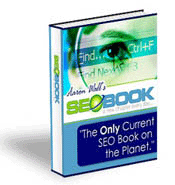
Get the SEO secrets
skip to main |
skip to sidebar
Top Posts
WWTT Gadgets
Previous Posts
-
▼
2007
(129)
-
▼
September
(29)
- Blogger Hack for better permalink SEO
- Apple, Steve Jobs, AT&T sued over iPhone price rev...
- Blogger Title & Meta Tag Keyword ,Description hack...
- Mircrosoft and Facebook Team Up, But Is microsoft...
- How to Add Recent Comments Widget for Blogger - Da...
- Starbucks to offer 50 Million free iTunes downloads
- Blogger play - Better than sqatting flies
- Apple iPhone Carrier update for France & Germany
- USB mini Fridge - A geeks fantasy
- T-mobile unlocking iPhone ?
- Google goes Sport friendly: Rugby and Cricket Scor...
- Firefox Sessions Manager Add-ons
- HyperWords Add-on makes reading internet richer an...
- Reduce FireFox Memory Usage when Minimized & Speed...
- iPhone to launch in UK on Nov 09 and selects O2 as...
- Microsoft To launch Web Analytics Tool
- Orkut Searching for better search and better Luck
- Restart your Firefox after changing theme / Add-on
- Overhead Gliding Laptop Dock for the Lazy Geek in you
- iPhone Unlock software for Free
- Wireless pervert
- iPhone Sells its one millionth phone in 74 days
- Only 10% are active daily Firefox users, Firefox h...
- Download YouTube Video Widget : Working Nov 25
- Bill Gates has 125 Friends on Facebook
- Apple announce $100 lolly for Early Buyers of iPhone
- Apple iPhone price slashed for 8GB to $399
- How to Share CD / DVD writer - Burn/ Write disk vi...
- Orkut goes Multilingual - Now in Hindi, Bengali, M...
-
▼
September
(29)
The articles are copyrighted to Owner of this blog and cannot be reproduced without proper consent of the Author.


