A forced hiatus by blogger robots on us, which cost us quite a few readers ! But we are back !
Now Blog Spamming or creating fake blogs to increase ranking are a serious problem that is chocking the indexing system of search engines but the geniuses behind search engines should have seen this coming and should have taken corrective steps earlier rather than causing days of pure insanity to genuine bloggers.
The solution is simple captcha or word verified blog posting , wouldn't you rather take 3 sec extra to verify your blog post rather than have this message on your blog for 4 days ?
July 30, 2007
We are Back !
July 26, 2007
Desktop cooler.
Every cubical nowadays have have desktop printers then why not desktop cooler.
I have no idea it is called Marie Cool when it could have been better marketed as Polar Beer as a cool beer dispenser.
From the website it seems like portable too.
Before you encash your Brownie point from your boss to buy you one don't forget trip common water dispensers are a great way to get out of your cubical !
[Via technabob ]
July 25, 2007
How To get Flash Header - My First Blogger Hack
It was hardly a week and I was getting bored of the header in blogger. It was unreal to think it is just a text or plain image ! In this age of jazzy looking headers this was pathetic !
So went out for a simple blogger hack. Here's a Tut for you.
Warning: This is long and possibly boring tutorial. You are responsible for your own action and if your blog acts funny or goes up in flames I am not responsible. Blame it on Weapons of mass Distruction. A coke could be handy during this tutorial.
Even if you are going to put a flash header you need to first upload a image header( dummy image) and choose the following settings.
Step 1
Step 2
Note: If you are uploading the image header for the first time than the "Placement" option will not be visible as soon as you upload one. Close the window and repeat step 1.
Step 3
Now comes the embedding part. Go to Template -> Edit Html
Then click on Expand Widget Templates
COPY THE WHOLE TEMPLATE TO A NOTEPAD AND SAVE IT IF THINGS GO BAD YOU CAN ALWAYS PASTE AND GO BACK T0 DEFAULT.
Now the default templates have too many waste space on either side of the bog so first you need to decrease that so that you can insert a big header.
Step 4
Under the edit template search for "#header-wrapper" (by Ctrl + F.... duh !)
This is the code which gives the header-wrapper attributes
#header-wrapper {
width:670px;
margin:0 auto 10px;
border:1px solid $bordercolor;
}
Now I wanted a atleast 800 px width and I didnt like the border so I changed to
#header-wrapper {
width:800px;
margin:0 auto 10px;
border:0px solid $bordercolor;
}
Step 5
I dont want even the the header border (by default there are 2)
So search for "#header { "
#header { margin: 5px; border: 1px solid $bordercolor; text-align: center; color:$pagetitlecolor; }
Changed it to :-
#header { margin: 5px; border: 0px solid $bordercolor; text-align: center; color:$pagetitlecolor; }
Now check out the preview.
Step 6
Now if you need to increase the width of the blog. This is how you do it to Increase blog width :-
Search for the string "#outer-wrapper { "
#outer-wrapper { width: 760px; margin:0 auto; padding:10px; text-align:left; font: $bodyfont; }
I Changed it to:-
#outer-wrapper { width: 900px; margin:0 auto; padding:10px; text-align:left; font: $bodyfont; }
Step 7
To decrease the width between the main blog and the sidebar
Then Search for the string "#main-wrapper { "
#main-wrapper { width: 410px; float: left;
Change it to
#main-wrapper { width: 510px; float: left;
Step 8
Press Preview to check it out. Never Press Save Template until you are absolutely sure about the changes.
If everything looks smooth like a baby's bottom then lets go to the next step !
Step 9
Now we start to embed the flash header. (Finally! The pop-corn were almost over)
You need to host the flash header, choose a flash header that lets you hotlink and gives you the full file address (eg http://somebloodyfreehost.com/crap/your-god-damn-header.swf and not http://reallystingyhosting.com/free-shit/1287192837198237jsdkajdshakd/ )
Once you you've done that, replace the the src to the file address in the following flash embedding code !
Dont forget the /> at the end
Keep the width less than that in Step 4 and now keep the code handy (Copy to clipboard would be good)
Step 10
The moment of truth. Now its a good time to have that coke cuz don't mess up this step
Search the template for "!--Show just the image, no text-- "
here is the screenshot
Now replace the selected block of code with the flash embed code from step 9
Here is the screen shot of before and after
Before:

After:

With a flash header in blogger you can add menus, search box, mouse over effects including sound. Best of all looks non-template and alive !
Troubleshooting
Now for all those people who screwed up. Most likely you will get this message
We were unable to preview your template
Please correct the error below, and submit your template again.This will be followed by the xml error message like this
XML error message: The element type "embed" must be terminated by the matching end-tag "".
You can always copy the original template which you had saved in Step 3 and start all over again.
Coming soon more menus and header mods
Let me know your comments ! you can also post yours in the comments !
By
Techno Dude
@
1:53:00 AM
![]()
Keywords: blogger hack, blogger header with menu, Blogger Tips, blogspot hack, Flash Blogger, Flash header blogger, Hack
July 23, 2007
Live Fast die Young
Might think the title is about a Rock star but I am talking about Overclocking , in noob terms it is your system on tubocharger !
Over clocking simply means running your system at a higher Clock rate than it is specified by the manufacturer. The fact is the components such as processor, graphic cards are capable of much better performance but in doing so they may loose stability or have a shorter life span.
So what does it mean for you and me, by overclocking a cheaper system can work at par to a much high end configuration kinda like a Mini configured to go as faster as a ferrari.
Many hard-core gamers and PC geeks regularly do overclock their system to give them the best possible system.
Before you restart the system to overclock for your BIOS read this first !
- Over clocking voids your warranty, even thought the companies kinda themself encourage to overclock as Tom's hardware points out
- Overclocking if not done properly can mean goodbye to your system.
- It generates a lot of heat so you need extra cooling systems
- Can also cause data corruption.
Related Links :- overclock.net
LocalHost installation
Many of you who are webdeveloper are planning to learn server side scripting such as PHP need a LocalHost (The server on your computer) to run your scripts and test them freely.
Localhost can be access by entering the ip address http://127.0.0.1/ or http://localhost/ on your browser.
To do so you need to intall a barrage a installations such as apache server, PHP, Mysql etc on your computer which are complex and time consuming.
One really good options for Windows users are Wamp and Xampp
The advantage is by installing these you can install Apache, PHP and Mysql at one go and makes you scripting life easier.
After installation changing the setting, enabling or disabling any service (PHP, Mysql) is also a simple affair by a simple menu shown below.
July 21, 2007
Faster invite to google docs collaboration
If you work on google docs and have to invite a lot of people to collaborate on your docs then this might get you done faster !
All you have to do is create a group in you google contacts ! You can do this via your Gmail or follow this method. First visit the Contacts page
Now you need a Gmail account and the contact in your Gmail account for this to work (Duh !)
Next time you want to invite just choose that group and you are done !
You can even create events with you collaborators via Google calender one advantage is that Google Calendar keeps track of those who accepted your invitation.
[Via googlesystem.blogspot.com]
They call it 7 !
Iam not talking about se7en or the type of sins
7 sounds like an unlikely name for software let alone the next Windows version but according to cnet this is internal name of the next windows version to be launched in 3 years.
Windows 7 was previously called Vienna.
A lot had changed in the period when vista was developed which took 5 year in the making which was marred by policy shift and priority alignment , open source never had it this good so it is interesting what changes will come with Windows 7 now that Google has thrown its hat in the ring by offering spreadsheet and documents.
July 20, 2007
Microsoft Genuine Advantage a Joke ?
Now blogosphere was buzzing with Microsoft Genuine test passing a Ubuntu Os as Genuine Windows.
Makes us wonder the Microsoft Genuine Advantage Test is a Micro Joke or a poker bluff ?
A week ago a friend wanted to install Safari when he got the nice surprise, Safari Require Windows Installer 3 and to download Installer 3 requires the MGA(Microsoft Genuine Advantage) Verification and there was now way he could do that !
All hopes of surfing on a Apple technology was lost.
Always looking forward to a good hack I wanted to test all the "Bypass microsoft genuine test" available on the internet, most of which outdated which works on disabling activex.
When everything failed, I proceeded to see what are the steps of the test. Here is what happened.
Step 1
You get a button which starts the validation process.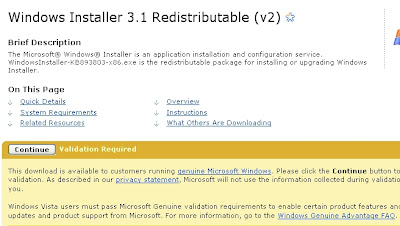
Once clicked it takes you Windows Genuine Advantage plug-in installation Page
Step 2
At this page skip download of "Download Plug-in". Do not Install this
Scroll Down the page untill you get Try the alternate validation method
Click this link.
Step 3
This will take you to the Genuine Windows Validation Continued page. In this page first under the run validation tool Click Continue
This will cause you default download manager (DAP in my case) to prompt you to download Genuine check.exe
Step 4
I downloaded the exe and ran Genuine check.exe, which will give a code as shown below
Enter this code in the input box below in that page
Step 4
Click Validate !
Step 5
Success !
We were able to download Windowsn Installer 3 !
It didn't had genuine windows, and yet it worked !
Extremely surprised I download the MGADIAG.exe to check the MGA settting.
It showed the that the validation control was not installed.
Disclaimer: This article is for informational and educational purpose only, you should contacts Microsoft if their software cannot be validated.
By
Techno Dude
@
1:28:00 PM
![]()
Keywords: Bypass Microsoft Genuine, Bypass windows genuine, Hack, Microsoft, Xp Hack
Visual Search Add on
Now if you spend a lot of your time searching the net then this Firefox add on will be of a lot of help.
Most search engines when searched for a string will result in jumble of different kind of result with the same string, hence this add on makes weeding out the unwanted results a click away.
It works on pretty much on all major search engines. After doing your first search, if you select a tech a dialog box appears with + and minus which cause the search engine to either add the text or filter out the text on the next search.
A good example would be when you search cars and you are
There is a good enough video tutorial
Earlier we have wrote about the various add ons in FireFox
July 19, 2007
Black Apple ?
It is hardly a fortnight or so since much hyped iPhone was launched and yet blogosphere is already buzzing with hacks and mods.
Take a look
Spending $50 on a panel when many phones are available for < $50 ... voiding the warranty and risking screwing up a $600 switch may seem insane but as the dude say " but i did it because everyone has the same looking iphone so i wanted something different..."


One thing that apple has on its side is hype ! there are other touch screen mobile phones like LG prada which was jointly developed by LG and Prada (duh!) But iPod is such a brand that they can sell iPhone on the brand name itself.
In case you havn't got hold of one yet (mortals like us) then check out this youtube
Make your Xp Faster
There are days that you could have bought that 1GB Ram instead of (now obsolete) 256 ! Even there are days when you could make a coffee and drink it too before that app you ran completely opened.
Now one easy solution for those day when you can do away with the fancy anim and feel of windows Xp. It may a "Plain Jane kinda" Xp but yet faster and the bottom line you will get the job done.
Step 1
Right Click on My computer and click on properties
Step 2
In the system properties dialog box choose the advanced tab then in the performance section click on settings
Step 2
Now in the performance dialog box choose the radio button "Adjust for best performance" or customize your looks by choosing the check box.
Press Ok and you will notice the difference immediately !
One more tip to run the Windows faster is to choosing the programs that automatically run at startup. At any given moment many app are running in the background without you even knowing and many run at the Sys tray (near the clock).
To find out the programs running at any given moment you can press Alt + Ctrl + Del to open te windows task manager.
Programs such as Yahoo msgnr, Download accelerator, Winamp all run at windows startuo and use up system processing.
To stop this programs to run at startup follow this:
Step 1
Click on the start button and click "Run"
Step 2
In the Run window, type msconfig and click Ok
Step 3
This will open the System Configuration utility window, in this click the Startup tab
Then unselect the apps you dont want to start, but make sure you can recognize the apps since stopping key windows apps can cause you PC to explode (just kiddin)
Click OK !
Step 4 Almost done
You will get this Dialog box, you can either restart or choose Exit without restart.
When you do restart you will get a message
Choose Don't show this message !
and its done !
Firefox Add-ons
Now firefox extentions (add ons / plug in) are an awesome example what Open source movement can achieve that monstrous corporations cant and results in really innovative apps which are simply cool !
Now check out IE idea of an add-on (duh!) They are playing catch-up to the amazing range of Add-ons you have in Firefox ... Long live open source !
I'll give a detailed review of each in due time, but here is a snippet of some of the really useful ones :-
- VideoDownloader - A nifty little add on that lets you download flash video and save as .flv in websites such as youtube, metacafe, iFilm etc. Once installed it sits on the bottom corner to be at your service when ever required.
- Foxy tunes - An awesome add on if you spend almost all time browsing
 and listening to music at the same time. You can control pretty much any music app (winamp, WMP, itune and much more) from your browser. Not just that you can find bio, lyrics and much more !
and listening to music at the same time. You can control pretty much any music app (winamp, WMP, itune and much more) from your browser. Not just that you can find bio, lyrics and much more ! - Loop to PDF - This is a handy little thingamagie, kinda like swiss knife for PDF. You can convert the html page to PDF.

- Internote - This is a lifesaver when you are using the internet to search something and collecting a lot of info. When ever you find some info you can launch this app like a sticky note and add the info which you can access later via its manager. Forget about opening a notepad or saving to your over flooded bookmarks
- Copy Plain text is a useful plugin for those times when you copy and all the formatting with links, bold etc is also copied and you have to open a notepad just to un-format it . This plug in add a option to the right click called "Copy Plain Text"

July 18, 2007
Use pen drive as RAM ?
It created quite a stir when it was reported that you can use Cheap flash memory to add to you RAM and increase the performance !
http://www.microsoft.com/windows/products/windowsvista/features/details/readyboost.mspx
http://en.wikipedia.org/wiki/ReadyBoost
Using flash memory is an exciting prospectus, making memory cheaper and faster. But as long as magnetic disc (hard disk) are much cheaper that any other memory we will require a temporary faster memory such as RAM which loosed data when powered down.
An exciting new technology which combines the speed of Ram yet doesn't lose date when powered down is M RAM
Open Office
Now every one likes the "David and Goliath" Story and it is even more fun when it happens the IT world ! Now everyone hates Microsoft like they hate being fat, you want to get rid of it but just can't !!And are hopping for an anti trust suite that will shred it into different companies like standard oil.
Until then we can support the david...Openoffice
Now my friends used to rant about how there isn't an alternative to MS office that they can use, pardoning their ignorance, the alternative is Openoffice and better still its FREE !
This is a product of the Open source ideology, check out the history
The thing that I like about it that you can contribute to the cause in anyway you can.
Installing it is pretty much like any other software :-
And you get almost all the app you need for basic office (you even get OpenOffice Draw similar to corel draw)
Writer = Ms Word + Frontpage
Calc = Ms Excel
Impress = Ms PowerPoint
Draw = Coreldraw
Base = Ms access
Math = Ms equation editor
Now I will post a details review of each product over a period but here are the few awesome features
- Using Math you can embed scientific formulae in writer etc !
- you can save Impress (presentation) as a Flash file swf !!
- Email your documents - WRITER offers direct connection to email software.
- Make your documents freely available with WRITER's HTML export to the web, or publish in Portable Document Format (.pdf) to guarantee that what you write is what your reader sees
Wordpress and Blogger
Now how many times you have seen in a blog at blogspot that they have moved to Wordpress ?
Most techies somehow are prefer (biased towards) wordpress and (sometimes fairly) prefer it ! And noobs start at blogger and move to worpress ! I on the other hand started at wordpress and moved to blogger within a day !
Most people believe that wordpress have more option that they can tweek and the answer is:
Not if you are hosting at wordpress.com if you are hosting wordpress at your own server then there are loads of plugins !
For starters you dont even have access to the template as if it was a bomb forget about tweeking it. No easy way to include adsense, no easy way to include videos, the list just goes on...!
So bottom line is if you have no plans of hosting your own site then forget wordpress and better stick to blogger.
Universal Search in Google
Google recently started to integrate the different categories into one universal search. Now you may have noticed during the zillion searches you do that the page not just contains search results but also Images, YouTube videos, books, Weather, Maps etc.
This is single most change in the way google has made in years now. This change could have a result of various search engines such as Ask.com already providing integrated Search results.
Check out Ask.com http://www.ask.com/web?o=333&qsrc=19&l=dir&q=ronaldinho
Try this search http://www.google.com/search?q=ronaldinho
In Google by clicking the “+ Watch video” option, a new box appears allowing you to watch the video within the search page.
Now it was obvious that other search engines will do the same and presto Yahoo started giving links for other categories. But it will be sometime before they have truly integrated search results.
But meanwhile yahoo maintain “What’s the big deal attitude”
Any Suggestions ?
"I will have what google is having" - Yahoo!
Google Suggest created waves in the blogosphere when it offered Suggestions to the keyword typed and making AJAX, JSON really cool in the process, but seems suggest is stuck in labs now, could be because the almost sacred approach to the google homepage !
Yahoo has pulled a fast one and started offering Suggestion in their homepage and not on their search page.
Use of AJAX is gonna revolutionize the website process info and make a much better experience.
$100 Laptop, for whom ?
Now personally the $100 Laptop Project & One Laptop per Child Project is the most hyped and useless project in the recent times.
The team is impressive (now that Intel has joined the bandwagon) with 11 companies, including Google and Red Hat, which are partners in the OLPC scheme. A great philanthropy act but who will benefit it ? One may ask would money and resources be better spent in building schools and donating public computers. But this seem more like Tech show-off than for any practical good. A great opportunity for tech big weights to show off.
Netvestment Anyone ?
Investing is something we all do when we have money to spare. It has changed over the years though, Gold, Real estate, stocks etc!
But since the dot com days investing in a dot com (domain name) is one of the most lucrative ways to make capital gain and in some cases it can also make you millions. It is an industry on its own worth billions with its own characters, rag to riches and riches to rags stories, its own conmen and fraudsters and its own jargons !
It is amazing how simple it is to buy and sell domains but it is another story altogether to buy the right domain, for that serious people do serious research. But there are pretty much 3 ways of buying you register a new domain or buy in the after market or get an expired name. Registering will pretty much cost the same (some place a little cheaper than others) before you even open a new tab most of the good name already gone so to get a cool name you need either of 3 things Creativity, Money or luck or in some cases all of the above !
Places to sell are as varied as the domains it self but the big names include Sedo, TDNAM, moniker, enom
Now majority domains are not gonna break any banks that is why most domains sold are less than $100 (No citation just a wild guess) still a domain that cost $7.99 to sell for $30 is a profit 400% ! On the other hand www.Diamond.com was sold for $9,500,000 (Via http://www.dnjournal.com/ )
Before you break you piggy in hopes to break the back read this http://www.igoldrush.com/







